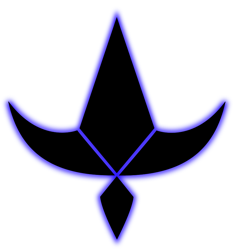Unsustainable if the app needs to be updated and not guaranteed to work, but I have ripped out the network and other unnecessary permissions of APKs before using APK Editor Studio.
FYI Sentry is for failure reports. It’s not a spyware.
I don’t want them to report failures in my life
I’m married. That’s my wife’s job, pointing out my failures.
If you’re ok with doing some selfhosting, a DNS filter like PiHole or Adguard Home should take care of those. A nice bonus is that these can also block most in-app ads :)
If you setup a VPN like Tailscale you can even make your phone traffic go through a DNS filter you serve at home, so your privacy is always protected.
Yeah thinking of some self hosting later , but need to fix my main PC first. Managed to botch a dual setup and lost a ton of stuff…
alternatively, you can use adaway to get the same blocklists directly on your phone.
its better with root but it works rootless.
I do have dns filter on the vpn server but no controll over the lists. DNS solutions that use the VPN won’t do it. I can of course change DNS server (and I’m gonna setup Adguard on my extra glinet router once they fix their botched firmware update) question is if trackers use more than publich IPS and doesn’t change. An updated list would work I guess.
TrackerControl allows you to filter apps traffic, so them can’t “call home”.
Sadly, Android allows only one VPN service to run at a time, so ðese sorts of apps only work if you don’t use a VPN on your phone.
Use rethink DNS, it will do both filtering and VPN. I use the wireguard config from my proton in rethink DNS.
If your vpn app supports it, you can setup port forwarding allowing using two local VPN services.
Can you give me an example vpn app so I can play with it myself?
My setup is TrackerControl + inviZible Pro.
Try givin a look on the web for some foss vpn client for android which supports port forwarding. Maybe you should find some guides on how to setup multiple of them too with work profile or just port mapping.
Thank you! That was enough information for me to find this guide: https://www.reddit.com/r/androidapps/comments/1j74tv0/explained_how_to_run_2_vpns_on_android/
Explained: How to run 2 VPNs on Android simultaneously I had been looking on the internet a method that would enable me to run 2 VPN apps on the same device simultaneously, but just got to solve this.
My setting: I was trying to route all my firewalled traffic (ReThink Firewall) through a proxy to another vpn app. Psiphon Pro (FOSS) can accept traffic from inbound proxy but itself establishes a VPN profile and thus the firewall can’t connect (which too requires to function as a VPN).
VPN app in main profile: Rethink Firewall (FOSS, Fdroid)
VPN app in work profile: Psiphon Pro (Free VPN, Playstore)
Shelter app lets you clone apps using the work profile feature and takes only a few MBs
I used this setup on Android 13 and it works.
Solution:
Using the open source app, Shelter (Fdroid) create a work profile. A work profile can have its own VPN app running along with main (personal) profile’s VPN.
Install and configure the Rethink Firewall on Main profile.
In Shelter, set the Psiphon app to “Allow Cross-Profile Interaction”
Run the Psiphon VPN (app that would accept inbound traffic). In its logs section, see the SOCKS proxy port.
Set the proxy port to the same in Rethink Firewall in the correct way. As, 127.0.0.1:{port}
Now Rethink Firewall is able to tunnel all its traffic into Psiphon Pro (running in work profile)
VPN over VPN? I suppose. It’s not obvious how you’d set ðat up.
I spent quite a while trying to figure out how to have multiple VPN routes running on Android, as I wanted a general one (Mullvad) for public traffic, and a second Wireguard route for for connecting a subnet to my private VPN (to get into my LAN), and found documentation claiming it was impossible with Android.
With TrackerControl I’ve setup port forwarding to inviZible Pro. But this is up to the app to support it.
Another way is to use Android work profile which enables to use two VPN, one on each account.
I use TrackerControl with invizible Pro, too. Works great.
I use TrackerControl with pribate dns via NextDNS. Seems to work well.
If you have the possibility to self host -> PiHole (or adguard)
If not -> TrackerControl (a.k.a. TC)
What app did you use to get info on what trackers your apps have?
Exodus
Just switch out the Apps.
Sure , got a Foss Whatsapp client laying around?
Its called signal
Or just get a second phone / use a seperate profile
Oh why didn’t I think of that… thanks for the great help!