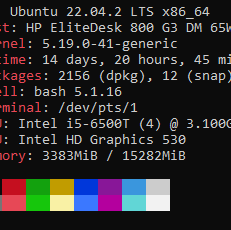I’d like to hear people’s journeys and motivations from people who switched over the last few months, and if there were particular challenges that were faced.
Kinda, not fully committed yet cause as “out of the box” as bazzite is, I still have some things I prefer my windows partition for. Oddly enough, the most recent thing was formatting a god damned flash drive! Like it really doesn’t need to be as complicated as the devs made it to be!
I went to Linux Mint and it’s been painless. All my games I want to play run on it (through Steam).
My son is getting my old computer as a hand me down and I put Mint on it, too. I’ve installed Sober on it so he can play Roblox. I don’t know how it’ll go but we’ll see…
Made the move gradually - first the private computers of my family,then my company. Very happy with how it went, especially in terms of staff adoption. We still retain some dual boot windows machines,sadly,as some things currently still can’t be done in the Linux world (CAD is the one thing, some very specific Office document things we sadly get dictated by a client the other one.)
Impressive that you were able to pull off the migration for a corporate usecase.
It’s not that hard actually, at least tech-wise. Our ERP always has been web based and so is our project management (Redmine). The biggest “installable” Apps are QGIS(always worked on Linux), some LaTex Apps and the Affinity suite (which works through bottles)
Officewise Softmaker is close enough to MS Office that even someone with little experience computerwise has no issues.
Combine that with a Proxmox+FreeIPA+Opsi stack in the background and you’re set.Fedora 42 Plasma is used as a client OS with benefits from us only having 2 different client models hardware wise.
“Politic” wise I have the huge advantage that I am the sole owner of the company, that my staff is young and willing to innovate as this is basically our job (we do consulting for healthcare) and that we are somewhat small and work home-office full time.
The major challenge was to make people to actually try Linux. Plasma helped her enormously,because, let’s face it, it’s beautiful. That gave Linux a lot of godwil and after two days it was usually a “I never thought it would be that easy” or “that works as smooth as Win7/10 once did for me and MS destroyed that”.
Now some of my employees have privately changed to Linux as well.
I’ve been doing my work in Linux for a while now. I’ve started trying out Bazzite for gaming. It’s been quite nice, but not without issues.
I have a friend who was trying out endeavor with kde. He uses a trackball mouse, and configuring the acceleration curve has been a nightmare for him. Apparently it’s the wayland compositor’s job to expose the ability to configure libinput, and only certain ones do it (KDE being one of them), but configuration isn’t as straight forward as in windows.
He was more able to configure it when using X11, but kept hitting a bug when using a custom acceleration curve where the cursor would shoot to the top left of the screen (I think it triggered when moving the cursor while clicking).
I haven’t looked into it much myself, but it sounds like it has been one of those unfortunate sticking points for him right out of the gate.
I installed Fedora last Friday and I have no regrets. Win11 was never an option for me, my laptop is “too old” and I have no desire to touch that horror in any
~10 years ago I had a Win7/Ubuntu dual boot laptop, but I dropped Ubuntu when I upgraded to SSD and needed all the space I could get. Ubuntu was OK, but there was something with the UI that just didn’t click with me. I meant to try other distros but never found the time, so I just stuck with Win10 until now.
I have several legacy software that I need, so I went with dual boot again. If I can get them to run smoothly on Fedora, I’ll do a complete clean install.
The only challenge in installing Fedora was Windows’ crappy partition manager, which would not let me minimize C: for more than 54MB. I did every trick I knew and learned a few new ones, nothing helped. Then I just flashed Gparted to a USB stick and it worked instantly.
After that everything went smoothly, with the exception that Fedora didn’t recognize my Bluetooth device at all. I’ll dig into that single issue tomorrow, I’m fairly certain that a fix can be found easily.
Have you considered a Windows vm? That’s how i run that single program that i can’t get working on Linux. Yeah it’s slow AF on my system, but it’s not used often.
Yes, I mean to try running them with VM. The software I need are old and light, so there’s a good chance that my laptop can run them.
My advice is when you recommend Linux, do it for a specific reason, not a general philosophical one (it does not motivate them like you), and do not move up generationally. Older people generally have more elaborate workflows and unlearning then may not be worth it for them.
My advice is, when you’re recommending Linux be very sure that you’re ready to be the 1st level support from then on. Personally I’m too old for that shit. People are ignorant and unhappy for so many self chosen reasons, their personal computer desktop is just another one and I just can’t fix the world.
Thanks. I figured Microsoft trying to force people off Windows 10 might be a bigger reason than ever to get people to switch than philosophical ones. I wanted to see if that was true for people on Lemmy or if there were other reasons, hence I made this post.
I think the hardest to get on Linux is those in the middle with a very specific piece of hardware or software that needs to work in a certain way. Kind of like the bell curve meme, total computer beginners and total computer experts can embrace linux the easiest.
Its 100 percent like that. The middle users like me have the most issues.
Gamer/music maker/old random software/nas setups/networking/racing wheel peripherals, people who do this stuff it takes way more time investment.
If you just use a browser. The os doesn’t matter
I believe that the main reason for recommending Linux, in my opinion, is because it is open source code that can be audited. And the second reason is so that the EU can have greater digital and technological sovereignty.
I don’t think I will ever tell anyone to go penguin mode “for the EU”, but that is a novel idea.
Several countries in the European Union have already switched to penguin mode. 😎
My wife wanted Linux on her tablet. She read online that Gnome was the preferred DE on touchscreens. I warned her that I personally dislike Gnome, but it’s not like I’m going to throw a minimal window manager at her, so I told her that’s fine and she should try it out.
Since I’m her tech support, I installed Garuda, a distro I already use. She played around with it, then asked if she could have desktop icons. It was stupid that she had to press a whole extra button just to see her “home screen”, she said. So I installed the desktop icons gnome extension, but it lacks basic features like either right click or drag, or maybe both. I can’t recall at the moment.
Then the onscreen keyboard wouldn’t appear automatically when using certain programs like Brave. And using the stylus to press the OSK would close it entirely. The stylus was really fidgety and oversensitive, too. I have zero touchscreen experience on Linux, so I was disappointed with gnome’s lack of GUI controls to fix these kinds of things.
She started to complain that Linux is too hard, then signed up for the 1 year extended Windows 10 support on her old laptop.
So I reinstalled Garuda with KDE this time, told her I tried something new, and she’s been happy with it so far. Turns out my wife just hates Gnome. And she expressed this hate completely unprompted.
That’s right, my love; fuck Gnome.
I’ve never been more proud.
I think GNOME 3 was intended to be nicer for touchscreens but it’s not my favourite either.
My daily driver is MATE - the spiritual continuation of GNOME 2.
My big gaming rig is running great on Fedora. My smaller gaming box running xubuntu had its nvidia drivers borked by a “phased” driver rollout. Overall, I think you gotta pay attention to the terminal when updating things. Maybe it’s just xubuntu being shit lol. Unfortunately, the game I play works best on Debian for now.
Yep, me and SO.
I was into linux like 15 years ago. Liked it, but wasn’t smart enough to get it working and win 7 was still bearable. Called it quits after MS kept somehow getting worse.
Convinced SO to change over and everytbing works fine for them so far! It took a little tinkering but no complaints.
… it’s been a journey. TLDR: Wayland is super broken, NVIDIA makes it worse, Ubuntu doesn’t come with the right drivers out of box, UI inconsistency is everywhere (only Mac gets it right, at the cost of everything else) but major feature upgrades in most regular stuff.
I switched to Debian +Plasma X11, which makes most things work out of the box, but KiCAD crashes Plasma and logs you out of you open a large enough file. If I use Wayland, all of the windows open in a giant pile in the center my screen and OrcaSlicer segfaults when opening a webkit embed. Also no 3d views.
NVIDIA breaks all the rendering stuff, so no 3d model previews in your icons :( and the install defaults to unsafe mode on high refresh screens for Kubuntu, which cuts off the top half of your screen. Print previews are broken on Kate (NVIDIA)
Older Unity Engine can’t run controller input natively on linux, so you still play games under proton.
Login screen wallpaper and Wallpaper waking up from sleep and “wallpaper” are three different wallpapers on Debian/Plasma.
Plasma Desktop is not considered an active window so creating a new file and pressing enter doesn’t open it, but rather selects a foreground window, But if no window exists, it will open the file.
Now, the better stuff:
Printer drivers work out of box on basically everything I’ve tested and adding printers is plug and play unlike Windows. Printers on? You’re done!
Separated home and root partitions, I nuked my install 4 times and didn’t need to copy over my data. (Auto partition doesn’t give round numbers to the partitions and this irritates me why 61.73.gb root partitions why not 62???)
Snapshot backups - I no longer care if I accidentally need some older file I deleted, if I ran a backup recently, it’s there. Restic
Updates: I can reinstall and uninstall without rebooting - takes 2 minutes max. (Downloading is the bigger portion of it)
Faster boot times, way better keyboard input support, more customizable, integrated file management zip/rar support (very cool) Files open faster, dark mode everywhere, I can compile C firmware about 6-8 times faster without windows scanning my code every time. Although, is antivirus a thing on Linux?
They fixed rounded corners!!! Firefox still likes to be special and ignore window decorations, not sure what’s up with that.
No Copilot and no “my computer fans suddenly spun up for no reason whatsoever”, although I miss task manager, I have htop now,
TLDR: Wayland is super broken, NVIDIA makes it worse,
Wait, what? I’m using NVIDIA and Plasma 6.5 without issues.
Ubuntu
Ohhhhhhh
I suggest Btop as task manager.
Thanks for this writeup. CAD is one of the several professional workflows that I really wish could work better on Linux, but it is hard to compete against software that costs thousands per year per license.
Although, is antivirus a thing on Linux?
So generally Linux has relied on having open and auditable code to avoid exploitation of bugs and ones found can be easily discovered, reported and mitigated. The variety of configurations makes it much less appealing for hackers as an attack surface. So for the average user the biggest danger to breaking your device is yourself (but very occasionally the package manager messes something up too). ClamAV is one antivirus application Linux has…
But depending on what threats you want to mitigate here is what else you can look into:
- Protection against random unwanted internet connections to your computer: UFW (firewall)
- Protection against anyone besides you remotely SSH-ing to your machine (SSH is often disabled by default): fail2ban, strongly encrypted keys
- Protection against physical access of your disk, and data and OS: LUKS (disk encryption)
- Protection against other computer users (or yourself by accident) messing with important parts of the system: SELinux (trusted environment). Most users don’t need this for their personal PC.
- Protection against code you got off github from nuking your computer: flatpak (containerized app), docker (containerized environment), firejail (sandbox environment).
I want to be on Linux but honestly my PC is probably going to stay win10 forever.
When I eventually buy a new one it will be on fedora.
My main desktop / gaming PC just runs so many services and hosts media, loads of ntfs drives. I just cannot be assed right now.
Setting up new services in docker to make the config more portable in the future… Honestly probably wont take that long but you know how it is
Yes. I left a USB stick with a Linux installer on the table when they tried to upgrade to Windows 11. The upgrade failed and they instead upgraded to Linux without even needing to ask for help :>
Swapped to CachyOS
Pros:
- Super easy OS install
- Good tool for installing steam
- Most games play fine but knew this already from my steam deck
Cons:
- Struggled to find how to setup services like Jellfin, SABnzbd, etc. Not as simple as just installing them on windows, but not bad once I figured out how services work.
- Heavily modded games like Total War Warhammer 3 were a pain since the modding tools are designed for Windows. Got them working, but stability was worse.
- No Virtual Desktop for my Quest 3. I’ve heard I can get VR working on it, but only for games.
- Getting write access on my existing NTFS drive was a pain. Read access worked, by I had to change ownership from root on all files to allow changes.
I suggest you don’t write to you ntfs drive. Copy them all to linux filesystems.
Yeah that would be preferred but the NTFS drive is 16TB of backups and media.
Services like the arr stack is easier to manage with docker compose or equivalent i think
What’s the better option though? I assumed a native service was superior since I found arch specific versions.
To each their own I guess. Containers have a lot of benefits like sandboxed security and portability
That’s not to say that native doesn’t have benefits, simpler networking and easier to manage if you aren’t used to containers
Then again, it’s a good way to learn something new
I switched to Endeavor OS a few months ago for my gaming PC. Working great so far. I’m using Linux a lot at work, so the transition has been smooth for me.
Also helped a relative to switch to Linux Mint by their own request. It was a welcome surprise. They really didn’t want to switch to Windows 11.