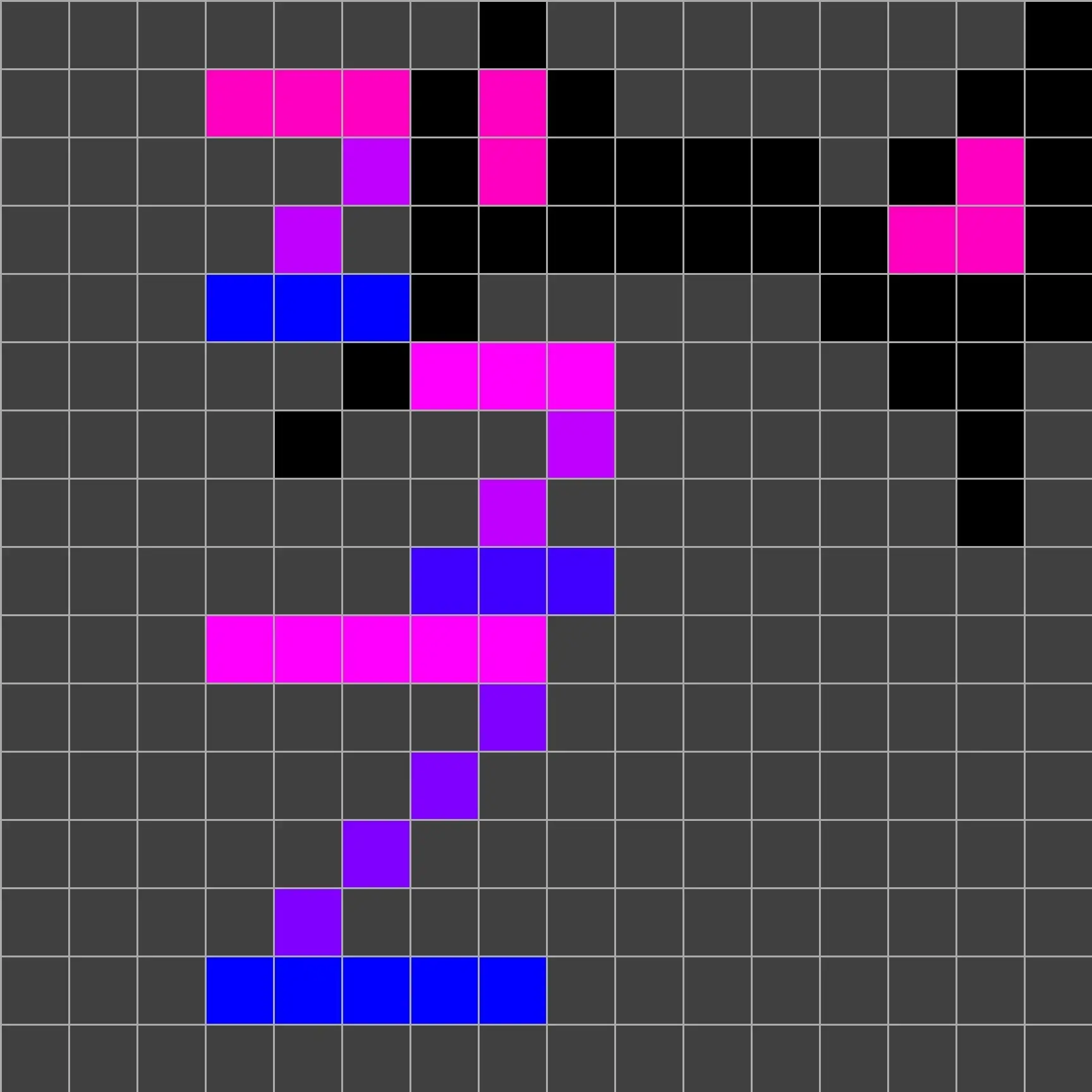I’m trying to get tic80 working on RIScv but i ll need to build a custom version cos there are no prebuilts, how do I go about this?
The project has build instructions for building your own copy. These are terminal commands.
You may need to install additional software if you get “command not found” errors. If you Google the exact error messages + the name of your distro, you should find out how to install that. The instructions seem comprehensive, though.
Thank you. BTW, what’s Linux mint based on?
Mint is based on Ubuntu, so the Ubuntu steps should work. I’m not sure what version of Ubuntu the latest version of Mint is based on, though. You can probably find that info somewhere on the Mint website.
I know its ubuntu base, was wondering if 22.04 or something else, I’ll look
I thought mint was switching to a debian base but it looks like I am mistaken. While LMDE exists, it’s still not the default.
Got the feeling that’s probably gonna change soonish, we’ll see.
You can try to follow the build instructions like mentioned in another comment but be aware that you are trying to build for a platform which has as far as I can see no official
supportcompile instructions for the software. YMMV.From what I can see, there’s no R5 builds/architecture available.
https://github.com/nesbox/TIC-80?tab=readme-ov-file#build-instructions
Hence the need to build themselves. It boils down to: download the source, install the dependencies, (configure,) compile, install. In this case, you need make/cmake. You could also crosscompile (on another machine), but that’s trickier. If you’ve never compiled something yourself, maybe start with a known-good configuration from your distribution’s sources.
I’ve never compiled anything but time is not an issue. Will try follow some instructions.
Tho can I compile for riscv on my x88_64 laptop?
What you are intending to do is cross-compiling. Maybe this resource is useful for you.