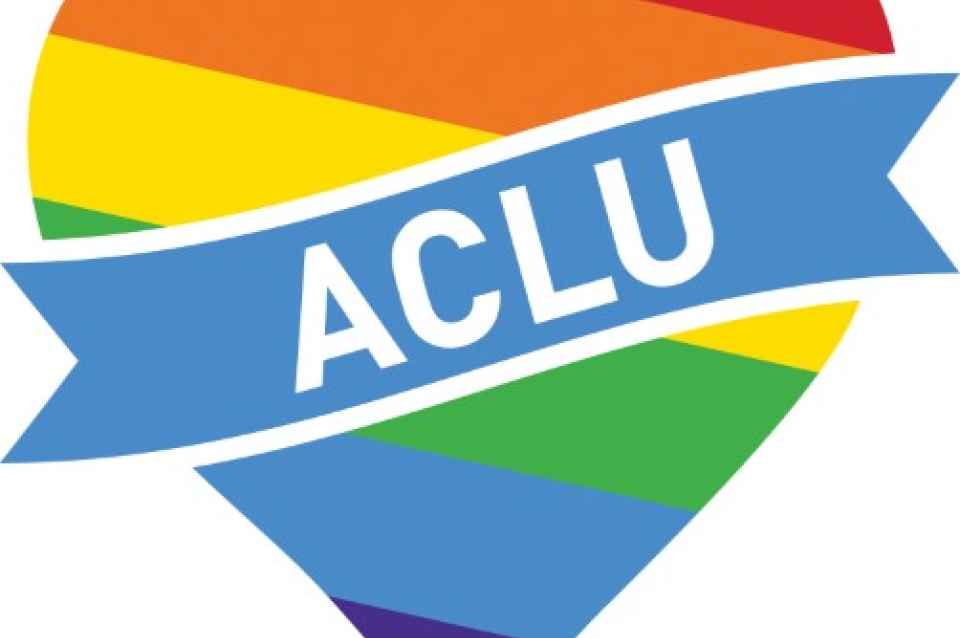It sounds like a motorbike throttling up and down. very very annoying. I’ve scanned with MalwareBytes, nothing. I’ve updated my drivers and this is still happening. I’ve even underclocked and undervolted my graphics card and set it into a low power mode to try and stifle the usage but to no avail.
is there any way I can literally force the 3D usage down while my computer is idle? My computer isn’t running any program that uses 3D models right now. but it’s like my GPU thinks it’s running some 3D game. hella weird
edit it’s not the fan making the noise either, I’ve manually activated the fan to see if the fan is causing the noise, and it’s a separate nose to the one annoying me. the noise I’m hearing is a more grind-y noise like a motorbike or propeller airplane that keeps going in and out
the noise I’m hearing is a more grind-y noise like a motorbike or propeller airplane that keeps going in and out
Do you have any HDDs? Because that sounds like a bad hdd.
3D doesn’t necessarily mean 3D. Web browsers and video players (including those inside web browsers) will often use the 3D pipeline to write 2D rectangles to the screen. Other software may do the same sorts of thing.
And even if you’re not actually viewing anything in particular, software might be loading things that don’t show obvious on-screen changes but which still might pre-calculate via the GPU.
As for how to reconfigure GPU behaviour, that’s heavily dependent on the software. I know Firefox has things in about:config for it. Can’t speak to Chrome or other browsers, but I assume something similar exists. Other programs may or may not have any settings for it.
Given the only moving parts on a graphics card tend to be the fan, maybe there’s another fan on there you haven’t accounted for?
At your own risk you could try gently stopping fans - on the graphics card and otherwise - with your finger. On the hub, preferably. Most will handle this and spin right back up again. If not give it a flick in the right direction. If the grinding noise continues, the noise probably isn’t coming from the fan you’re stopping. (FWIW, I have an old NVIDIA card whose fan sometimes makes noise at low speeds, which is kind of the opposite problem. I manually ‘reset’ that fan at least a hundred times with no issues, but I imagine it hasn’t been great for the motor.)
Obviously, don’t hold a fan stopped for any significant length of time. It’s there for a reason.
Another possibility is sympathetic vibration to a fan or fans at certain speeds. My last PC case loved to sing along with the CPU fan during moderate use. I cured that with shims of cardboard and a few bits of old packing sponge in the most vibrational parts. (Not enough to hamper airflow though.)
The “3D” graph is really just GPU utilization. There are other aspects of the system that will utilize the GPU, like the Desktop Window Manager or Hardware Acceleration in your web browsers.
You’re going to want to make sure the noise is indeed coming from the graphics card. CPU will also fluctuate in load / frequency and most fans’ speed logic is bound to that.
I’ve found that, a lot of the time, this repeated “revving” is the result of something crossing a threshold in the fan curve. Adjusting the fan curve can help avoid that crossing that “cusp” back and forth.
In Task Manager under Details, you can enable GPU collumn, use it to see if any app in particular is constantly using it.
Didn’t they add recall in windows ? Maybe it is doing OCR
Start the computer in safe mode and make sure there’s no apps running in systray or anywhere, hopefully fan will remain quiet.
Run msconfig and start the applications in the startup list one by one until you find the culprit.
https://www.intowindows.com/how-to-view-all-startup-programs-in-windows-10/
I did this and it’s much better now! tysm
What turned out to be the problem application?
edit it’s not the fan making the noise either, I’ve manually activated the fan to see if the fan is causing the noise, and it’s a separate nose to the one annoying me. the noise I’m hearing is a more grind-y noise like a motorbike or propeller airplane that keeps going in and out
If manually limiting your GPUs fan speed doesn’t change it then GPU usage isn’t the cause. The spike in usage is just a symptom.
What video card is it? (Vendor too)
What processes are running?
What CPU do you have?
Have you modified any fan curve settings or overclocked? Do you have any software that may do that behind the scenes (x1 or afterburner for example). Have you messed with the card’s heatsink?
Does it need dusting? How’s the airflow? Is the computer in a good spot?
Are there any vbios updates from the vendor? Drivers up to date?
That’s all the basic considerations I can think of. I also know that it’s normal for windows to utilize 3d settings for transparency on windows gui and other random background tasks. Not to the extent it would sound like a vaccuum cleaner, but that may be able to be addressed by a software fan curve. My evga 3090 is horrible at managing its own fan temps and I had to set a much more aggressive curve to avoid lost frames and obnoxious fast then slow fan speed that destroyed 2/3 of my fans before I caught it cycling (I run folding in the winter so mine is rarely idle)
Edit: After reading your edit, I’m pretty convinced it’s a fan bearing. Those slip bearings kinda suck at dealing with heat from a modern system that runs hotter (ryzen especially). Check your psu fan too, literally every fan in the system. Only hdds and fans (I guess water pumps too kinda) make that noise.
A big gotcha with fan bearings is that it’s usually just resonance. If the fan speed changes the noise may go away. You need to have the system open and ready to check the next time you hear the noise. You can also step up the speed with a fan curve app.
Add the gpu or 3d column to the process list to see what’s using it.
It’s Desktop Window Manager and Client Server Runtime Process
usage will be at 0% for a few seconds then bam, sudden huge spikes in unison with one another
idk if a Windows
UpdateDowndate fucked this process up but I can’t even stop it from running, it just keeps coming backYea, I wouldn’t expect to be able to kill either of those - they’re kind of necessary for the system.
Something is requesting activity from them. When did this start? Is the timing related to a new app or a change in the system?
Was playing Switch games on Ryujinx last night and it’s like after I shut down Ryujinx my graphics card thinks it’s still running a game. Ryujinx isn’t running I checked. I restarted my computer 3-4 times
Maybe AI garbage? Just guessing. There is an easy fix: remove windows from your system. Also good for privacy
I’ve been a Linux enthusiast since 2010, I went all the way and started to daily drive it since 2013 after I got pissed at windows for destroying my dual booting setup for the umpteenth time, but it wasn’t a simple decision by any means.
I adore Linux and I love promoting it to people; but unlike you, I don’t try to force it down their throat with asinine comments like these. Give pertinent advice or GTFO. Do you expect people to uproot their OS/environment and everything they’re used to based on your casual comment or what?
Stop making people oppose Linux on principle and stop making more Linux haters with obnoxious comments like these.
Did i write install Linux?
While I am a Linux user, this was a joke. Windows does random Windows stuff. Windows AI features cause GPU usage. The processes responsible, according to OP are Windows core services. So, what other fix is there to avoid this besides removing windows?
Then you forgot the /s
So, what other fix is there to avoid this besides removing windows?
Editing the registry, using a debloater, I can think of a few things. Even downgrading/reinstalling Windows could be an option.
Your blanket “remove windows” solution is just trolling at this point
I am fine with that. I personally just don’t see the point of fiddling with your os every time the vendor fucks up. I would just live with it or ditch it completely.
And yes, ans /s would have helped
I can use your “fiddling with your os” as an argument against Linux too. Driver changes, software updates, software in general can cause ANY OS to require fiddling with to get back to operational.
Do you have an Nvidia card? I found this post on Microsoft’s support forums. I am a Linux nerd myself, so I’m not sure how useful this will be. Definitely sounds like something to do with your driver settings, though.
Best of luck figuring it out!
Do you have steam open at all. You may have shaders compiling outside of game.
I don’t have Steam
Ah well that was my best guess. Best of luck figuring it out
Do you have an HDD or a SSD? If it’s an HDD it’s the disk inside of it making that noise and you should get a new one immediately.
SSD
You could have multiple fans especially if it’s a desktop. Check if there’s another one.
A lot more than just 3d rendering is lumped into that chart. The 3d would be better labelled as “some other stuff”