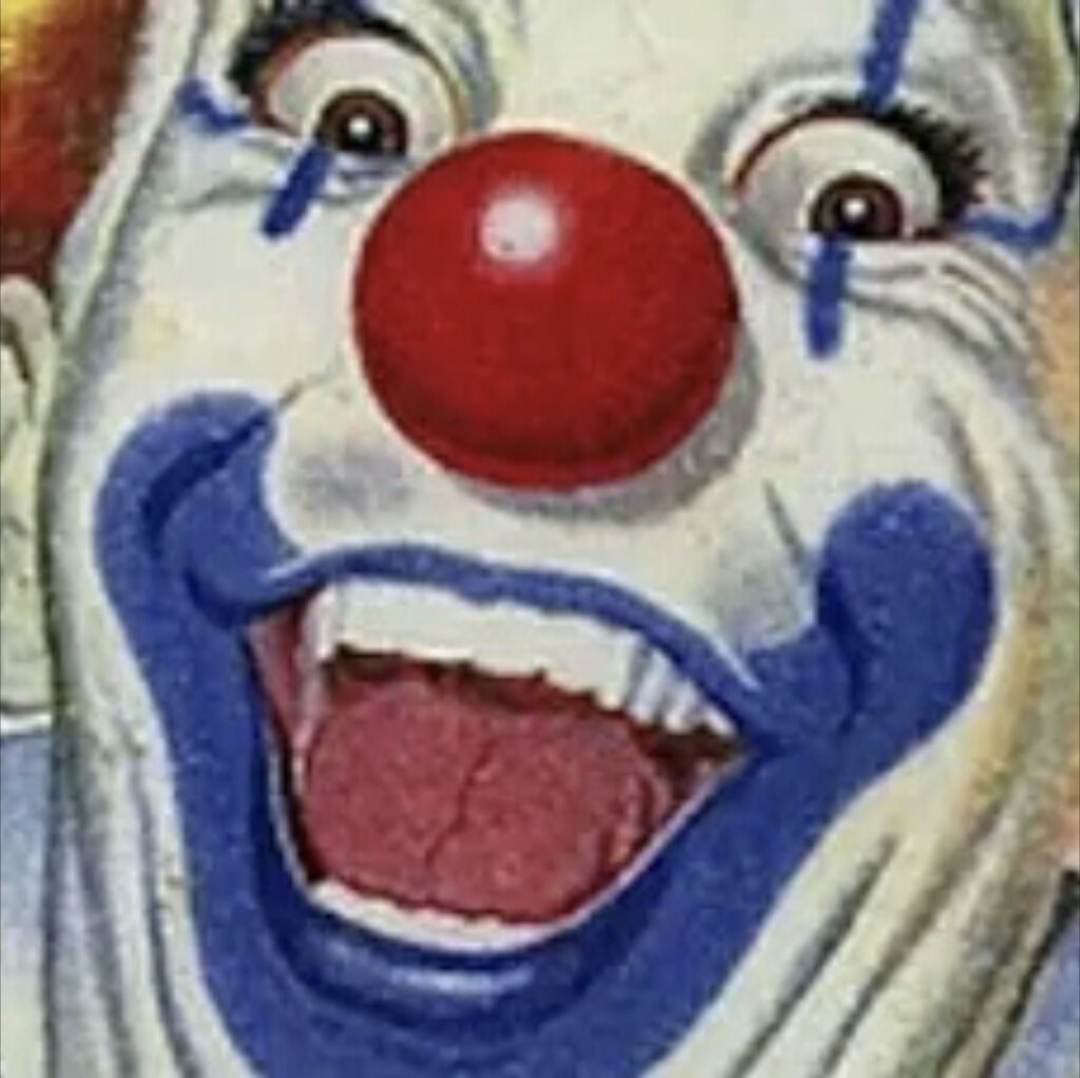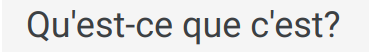You sit down to relax, put on your favorite show, and settle in for a night of binge-watching. But while you’re watching your TV… your TV is watching you.
Smart TVs take constant snapshots of everything you watch. Sometimes hundreds of snapshots a second.
Welcome to the future of “entertainment.”
Mine ain’t, I’m using an ancient dumb TV.
I’m not, but I’ve disconnected the Internet from it. It can try all it wants to send the data to the mother ship.
Soon they may come with cellular capacity. Cars and e-bikes already do.
You gotta Faraday cage it!
even better we dont use tv anymore, just a PC.
Still gonna need a large screen somehow unless you watch all your stuff at the desk or through a laptop.
99% of what we watch is from streaming (Netflix, YouTube, etc). A dumb tv with a Chromecast probably isn’t any better.
No it’s not.
Still got an old Panasonic plasma from 2010 and it’s going strong.
But I am aware of the “wonders” of post-purchase monetization, which is how they’re printing out so many of these cutting edge OLED big screens for surprisingly low initial purchase prices
Just create a black hole network at your house and connect all ‘smart’ appliances to that. Block all traffic at the router level. This prevents them trying to connect to open mesh networks and also provides the benefit of cataloging all the traffic
I watch TV through my computer using Jellyfin. Am I at danger?
Nope
Other than your PC or Mac spying on you, you are in no danger.
At this point I’m just going to assume George Orwell was a time traveler. He’s been right about everything so far.
It’s almost like we should have strong data privacy laws so companies can’t spy on everything we do…
But think of the corporations! Why isn’t anyone thinking of the poor withering corporations?!
European liberals are trying to weaken gdpr
So does your isp, and uses that for targeted ads. My pihole is constantly blocking a domain ran by xfinity that collects data for their targeted ad service
I don’t think those two facts are related? Your isp doesn’t need to connect to its servers from within your local network to track your internet usage. Something else in your network must be trying to connect to that domain
What domain do I can make sure it’s blocked?

This
Thanks, looks like it’s on the Stevenblack list.
Id also like to know what lists hes using
It’s on https://raw.githubusercontent.com/StevenBlack/hosts/master/hosts
I also have additional lists from firebog.net, and I use jacklul/pihole-updatelists to maintain it.
I’m using like 30 block lists with over 1,900,000 blocked domains. There is a site that had a bunch of blocklists and I just grabbed most of them
I’ve really gotta look into pihole.
It’s really been great
Me too
Can I get some more info. Do you know what device on your network is asking for said address?
Roku: has its own problems, but I dont use the smart tv features and turn them all off especially the wifi. It doesnt talk to my isp and ive never got requests from it.
I think it’s my LG TV. But it has its own service that I also block.
Here is the service from xfinity that I’m talking about. It’s relatively new to my network and has increased my blocked percentage by a lot. Mind you, I have 1,900,000+ domains on my blocklist

Are you using isp provided hardware?
My experience with said items has been poor. Literal open doors to your network.
I’m using my xfinity router/modem in bridge mode to my router.
Do whatever you can to remove this from your network as soon as you can. OpenWRT as a suggestion.
oh I disabled my “smart” TV’s ability to connect to the internet. its a dumb TV now.
it made the mistake of showing me a banner ad while I was gaming. so I promptly cut its balls off in retaliation.
You can run pihole on Ubuntu.
Point all your network traffic on it and you can still use your TV without your tv using you.
You probably can use your tv without it using you, or probably not.
I, too, use pihole. But it does not prevent your data from leaking 100% and never will. And it’s easily circumvented by using other DNS servers or even by connecting to hardcoded IPs. I dont know specifically about TVs, but some manufacturers do that.
The only way to make sure that TV can never spy is to never connect it to the internet.
I’ve never allowed my TV to have an active route to the internet since I bought it in 2019, it’s exclusively fed over HDMI by gaming consoles and an Apple TV.
The thing is, HDMI 1.4 added HEC, so what’s to prevent media players from serving as an Ethernet switch and providing an internet connection to TVs.
HEC feature enables IP-based applications over HDMI and provides a bidirectional Ethernet communication at 100 Mbit/s
I think the bandwidth is too slow for HD/4K Streams.
I am sure the 100 Mbit/s must also be theoretical maximum, i would be impressed if practical cables supports even half the orignal specs
for streaming, yeah, for tracking its plenty
100Mbit/s is plenty for streaming even 8k
for streaming, yeah, for tracking its plenty
Apple TV is watching you 😁
No, it’s not. It has not connected to the internet.
Some TVs will sneakily connect to open APs to try and phone home. It is nasty but it does happen. You can only be worry free if you yank out the radio module. Some TVs make it easier than others (My LG TV made it as easy as opening the back of the TV and disconnecting, YMMV)
My TV isn’t a “smart” tv.
My thoughts exactly. My Xbox is spying on me instead.
I think you meant - Me Xbox is spying on my instead.
Well, so, about that.
A lot of TV’s will form mesh nets with same brand-or even across brands³-, until they find one that is connected. I’ve even heard reports of one with a sim card¹.
¹in a 'smoke filled room’² ²okay it was a van. A smoke filled van. And she was on some other stuff too.
³OS based i think? So instead of Sony’s seeking Sony’s or samsungs seeking samsungs, its android tvs or roku’s or whatever forming meshes. Don’t quote me on that though
Where can I read about these mesh networks?
It’s the same thing apple’s Find My runs on. Devices bounce off each other like the fires of gondor
Think there was an article in… I think wired a couple years back.
Yup same, running a shield
YOUR tv is spying on you. MY tv has no smart capability.
How does that help me though?
Disconnect it from the internet…?
I think they are inviting you over to their place to watch some (dumb) TV?
Finally, some good TV :)
Is every comment in the world supposed to cater to you? Are people allowed to add to discussions without consulting you first?
Is it adding to discussions or just posturing? Much like heavy’s comment was about their issues, Lost_My_Mind’s was also about their own situation. Why is the latter acceptable and the former not?
My assumption is not because it promotes discussion, but because it’s something that’s more people emotionally agree with.
Yeah it contributes to the discussion with the simple solution on how not to be spied on by your TV, in an admittedly patronising way.
Yikes, I didn’t know I was being hostile, sorry I hurt your feelings.
You will never be forgiven!
I probably have some bad karma :(
Pal, it’s way beyond bad karma at this point!!!
It doesn’t if you don’t connect it to the internet. Fortunately most smart TVs still have HDMI inputs so you can use them as dumb TVs with a PC.
Yep. My TV has not and never will be on the Internet in any way. I picked it for its screen quality, and the fact that it also has “smart” components never even entered into the decision. Because those smart components will literally never do anything.
Stupid TVs FTW. If you can’t buy them stupid, give them a WiFi lobotomy.
There has to be a youtube guide to giving WiFi Lobotomy
no it isn’t. yours might be, but not mine.
Does anyone know if there’s a domain blocklist for smart TV telemetry? If so, I could easily put it into my DNS server, like I already do for ads.
I’d like to continue using my streaming apps without resorting to yet another device. I have an HTPC that runs KODI but I think it’d be a pain to replace all of my streaming apps.
Turn the TV on and keep an eye on the logs. Many of the common blocklist already block that kind of telemetry.
A couple I’m aware of:
But like flightyhobler suggested, if you keep an eye on your DNS logs with Pi-hole or managed services like AdGuard DNS and NextDNS you’ll get a better idea of what’s still getting through.
Thank you for posting this! You saved me a search